How to Add your Facebook Fan Page to your Personal Profile
Posted by Matthew Loop | 48 Comments
Facebook threw a recent curve-ball and most business owners completely missed it. There’s a VERY good chance their change is causing you to lose substantial amounts of website traffic, branding opportunity, leads, new customers, and income.
In the video below, I share with you how to link / add your Facebook fan page to your personal profile the right way. Click the play button below to watch it now.
—
—
Did you like this post? If so, click the Facebook “like” button below and share it with your friends and leave a comment on this blog!
Related Blog Posts:
7 Ways to Build BETTER Relationships on Facebook
Why Your Facebook Fan Page Isn’t Attracting Customers
3 Ways to Add an EXTRA $100,000 in Recurring Income this Year

 About the Author
About the Author
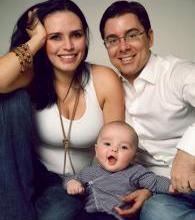

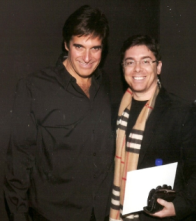




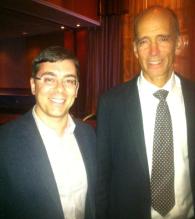

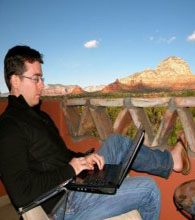






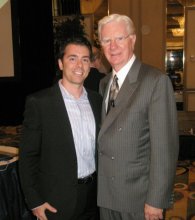


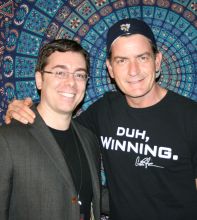




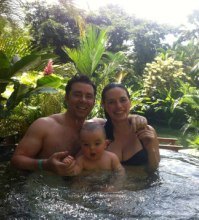











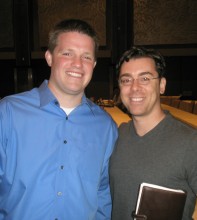





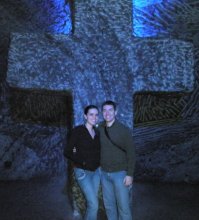








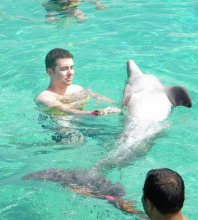







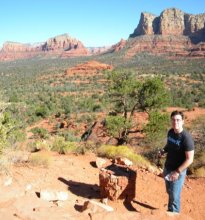




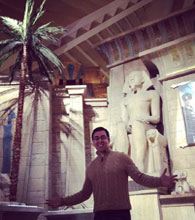
















Great information Matt… just corrected as it was sending to my listing on citysearch, now have it to my fanpage. My fanpage used to show up on first page of google, but I see it no longer does… yet I see another chiro in my town his fanpage showing up. Any ideas? Thanks
Russell… Your Fan Page should show up on Google unless it dropped due to the competitiveness of the area. Also, make sure your page settings are not set to private. Backlinks will always help give the page a boost, too 🙂
Dr. Loop,
Thanks for the great video. Since Facebook made the change I was trying to figure out how to make the change. I do have one question for you. Originally when I set up my office’s fan page you had suggested to title the page Chiropractor in whatever city your in | your name to optimize for Google rankings. But now I wonder if I should create a different page for my practice using my office’s name so that the real name shows up in the personal profile and also so my patients and I can check into my office using my smartphone. Do you have any advice or suggestions regarding this issue. Thanks so much for your help.
Matthew,
As usual providing great value on your blog. Smacked my forehead for missing this one. LOL
Thanks and keep Rockin’ the social media world.
I had stumbled onto this last week when working on a friends fanpage…It was indeed a light bulb moment and I was thankful that I found it when I did. However, this is a fabulous tutorial on how this is corrected. Now…can you shed some light on why facebook loves to make changes and not keep us posted? It’s so crazy how they leave us dangling, but it’s nice to find these little surprises now and then; kind of like finding money in the sofa!
Mathew,
This is the first time I am giving you feedback. I followed your instructions to the tee and low and behold it worked. Thanks for the headsup. This was a great little turtorial as are all of your blogs and videos. I appreciate the guidance. I´m sure that I am not alone and that you are helping thousands of our colleagues!
Hi Matt,
like always you serve practical and good to use news for the internet marketing. Thats good informaiton for the real estate industry as well.
All my best
Sven, Berlin, Germany
thanks for the great info Matt
much appreciated
sometimes we forget to do the little things that give us great results
I will have to retweet this to the chiropracticjobfinder,com followers
nice work!
have a great day
Jeremy
I just tried both ways and it still sent it to a default page. Not sure what is wrong, but neither thing worked any thoughts?
Sven, Cary, Joseph, Cindi, Jeremy… Glad you found it useful! Todd, yes, you could create another Fan Page and link it to your personal profile like I show. I wouldn’t erase the one you have, though, especially if it’s gained SEO traction on Google 😉
yep, i was part of the 95% who didn’t have this ninja tip updated. as always, matt great stuff!!
Doc,
Great tip. Fixed it while watching the video. I just signed up for your program yesterday and am already getting value. Can’t wait to receive materials and start implementing everything.
Dr. Z
Thanks for the update Matt! Great information! Quick solution! Love your work brother!
Matt just to add to the discussion, I found it helped to keep the fan page name in quotes to help it locate the page easier. example “Chiropractor Missoula MT | Shaun Stuto DC”
You’re welcome, Shaun… Thanks!
Mat,
I tried it and I do not come up with numbers to copy and paste to my page to connect them . any ideas? I followed your instructions to the and watched the tutorial 3 x’s already help!!
Hey Linda… Go to your Fan page and click the “edit page” button. Once completed, it will take you to the edit section. Now, look up top in the actual URL / website address bar. You should see the numbers there 😉
Good post Matt. Another great thing to do in the same area of real estate is to create your own custom Banner photos on your site so that people know a little more about you and your business by going to:
http://apps.facebook.com/profile-banner/?ref=ts
Very useful information. When I started blogging i realized that social networks are very important but, I could not understand the point or how does this social networks operate. With this video I could do some changes at my Facebook profile and fanpage. Thank you!
Matt,
Any thoughts on if you tried it and it didn’t work? I tried both ways on both my page and my wife’s. Could there be a issue in some of the settings?
Evan
Just noticed Shaun’s addition. I’m going to try that too.
Evan
Thanks Matt for that tip again…. I hadn’t used my fanpage for backlinks. But I will tell you just by doing this adding facebook fanpage to my personal profile as in the video, that alone got my fanpage back onto the first page of google searches again.
That was a great video Matt, thanks. If right now my focus is building a direct sales business, how should I direct my link; to the company profile or to my own FB fan page (need to create one) that I call something else?
Thanks,
Stephen
Thanks Stephen. In your case, the company profile may be best assuming you have a FB fan page up and running for it.
As usual Matt you have some of the very best information. I changed the info as soon as I saw you video.
Thank you!!
I’ve been wondering how to fix that issue for months! Thanks!
I was very pleased to see this work around- as I have been trying to fix this issue since new personal profile’s came out on FB. I followed your video instructions ‘to the letter’- when putting in my fan page name LM&A/Lenore Mewton & Associates – Be Your Best by Being Yourself (C), it did not show the image for that fan page (within the edit education/work section of edit profile of Personal page).
I then copied the string of numbers (on your video- one is not able to see what you are pointing to- I assumed it was the string in the URL), copied those numbers and pasted them into the “Employer” section. Still the little “company suitcase) icon was showing, not fan page image, and when posted back in the personal profile section- and clicked- still brings me to that ‘default’ company page.
Your assistance is greatly appreciated!
thank you, in advance.
Regards.
Hi
Loved your video but I can’t for the life of me get it to work
Have tried entering
In the employer box, but when I click add it doesn’t connect to my fan page.
Any ideas would be gratefully received!
Thanks
Kate
@Evan, @Linda, @Lenore, @Kate… Everything is working ok when I do it on my end. Not sure why it wouldn’t come-up on yours. You may want to try to do it from a different browser.
Thanks Matt,
This video will be helpful to many fb’ers using pages in their marketing efforts.
I see you use FanPageGenerator. My latest client (also a Chiropractor, like yourself) recently signed up to try out their video marketing strategy. Should be interesting to say the least. Any thoughts or concerns you ‘d like to share?
As far as your video goes, something you didn’t mention or clarify, which may lessen some of the confusion I’m seeing is…..
For fan/company pages with less than 25 likes/fans, you’ll have to use the # in the page’s url. For pages with over 25 fans, the Title of the company will work just fine. I had this issue previously until my fans/likes built up a little. Once you reach that mark, you can replace the #’s with the page’s title under page settings.
Hope that helped:)
Thanks Again Matt, and I hit the Like button… “Thumbs Up” To Ya!!
Shane Schimpf
BuyLocalSheridan
Very helpful! Thank you!!
Good insight, Shane! Thanks for commenting… You’re welcome, Linda 🙂
Dear Matthew,
I apologize for my English as it is not my first language.
I have tried doing this great advice to add my fan page as my work place, which is the truth.
I have 28 fans on my fan page that is more then the minimum required in order to show a link to it.
I have tried on different web browsers…
And yet, it gives me a blank page….
Why?
Hi Matt,
Great video 🙂
Here’s the thing: although I think Facebook offers a very good unique opportunity to connect with clients, I am not a fan (if you will, haha) of adding my clients and customers to my personal fan page. I like to keep business as business.
So, my question is, can I still link my Fanpage to my personal profile without having clients are either new or existing fans see anything on my personal page? Fr’instance, if the client were to Like my fanpage, would they see that I am the owner of that business and be able to view anything on my personal page?
Thanks yo! 🙂
Hey Matt thanks for this wonderful video, it helped me alot on my Music fan page. On another note is there a way I can generate fans for my page, you seem like a very smart man and I would love to here your thoughts on this? Thanks again
Thank you, Terrence. Fans can be generating through mailing your list, using Facebook Ads marketing, holding contests, creating videos and pointing them to your fan page, commenting on niche-related blogs with your Facebook, and many other ways.
Focus on providing valuable information that your market needs and you’ll build fans quickly 😉
Matthew, thank you so much for this wonderful video! I was able to follow your instructions and it worked beautifully. Now to start doing more with my Page (which I never did much with because I didn’t know how to share it!). LOL. Only one thing about the video was… (although I didn’t need it because it worked without it)… when you talked about adding the “number” to link your page… the video went a little off screen so I couldn’t see where you copied the number from. Just FYI. 🙂
Thank you again, so much and I will definitely tell others about you and look for more of your Facebook training videos!
Have a WONDERFUL day and hope to hear from you sometime.
Hugs and Love,
Amy the Wellness Coach
thanks Matt, something I could use right away. used many of your insights and getting my share of “googles”, now.
OMG! Thank you, thank you, thank you Matthew!! I was fighting with myself searching for how to get my link fixed and directed to the right page and not to the default that FB sends people to. I feel so much more put together and professional now that’s it all fixed!
Thanks a bunch again!!
-Jaclyn Castro
Glad you found the video tutorial useful, Jaclyn!
thnks for the share..that was useful..
thank you Mathew,
I’ve been trying to find & figure out ways to show my page on my profile Seems the most obvious thing to me – but you’r right – not so common or simple to find out how to do.. I still want to implement a button or something that shows my page image to compliment this – but this is a great first step and yes, very important that its right at the top of the profile!
Hi
I tried but facebook couldnt search my page. I copied the ID number and pasted and it link me to a page with the numbers instead ?
Any advice please what went wrong.
Thanks Matt for sharing
Hi,
I tried use your method but the facebook cannot able to search the fan page which I required. I had copied the ID number and pasted on it but it seems it can’t work it out.
Please advice whether I had done it anyway wrongly for it?
Thanks Matt in advance
THANK YOU! It took a little while as I’m using the new FB profile page but figured it out and now have Aurora House Publishing linked. I’m so happy to have it linked. Hopefully, it will increase to visitor rate.
Cheers
Linda
Great video Matthew. Can you tell me how to do this with the new Timeline Profile?
Thanks!
Hi Matthew, can you update this article? It doesn’t seem to work with the new timeline that Facebook now has. I’ve been trying to add my facebookpage /viapicturesinafrica about a project I am now doing to my company name VIA Pictures on my profile, but it doesn’t want to connect and the number copying doesn’t work either. Your help would be much appreciated!
Thanks a ton! That was very informative, I just saved your site.