How to Create Quote Graphics to Share on Facebook and Pinterest
Posted by Matthew Loop | 6 Comments
In this free video training, you’ll discover how to easily create kick-ass text or quote graphics in just a matter of minutes! These can be shared on Pinterest and Facebook to spread your message faster and substantially boost your visibility / fan interaction.
In fact, numerous studies have PROVEN that images posted on social media garner on average of 200% more engagement than simple text status updates.
With quote graphics being so popular and getting shared regularly, this video you’re about to watch comes at the perfect time. You’ll be able to use these free services to create fancy and professional images that go viral.
As you easily make graphics and distribute them online, expect your website traffic and recognition to dramatically increase! Click the play button below to watch.
–
Did you like this blog post? Click the Facebook “like” button below and share it with your friends!
Related Blog Posts:
How to Find Relevant Content to Post on Social Media
The Internet Gatekeepers are Back! Are Your Days Numbered?

 About the Author
About the Author
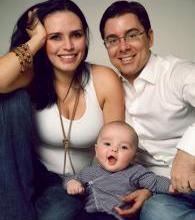

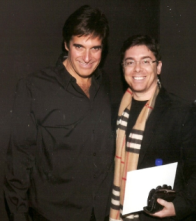




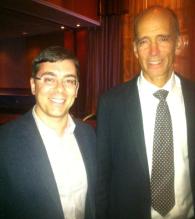

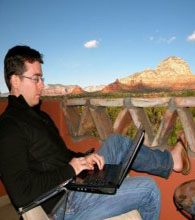






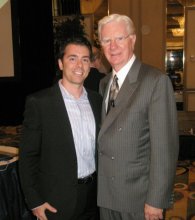


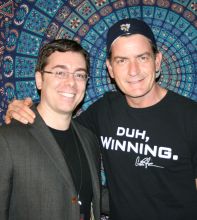




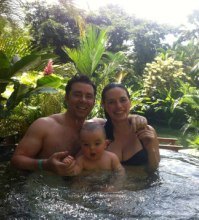











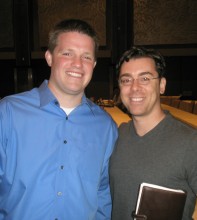





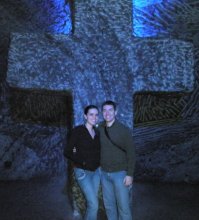








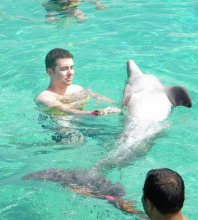







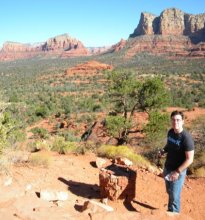




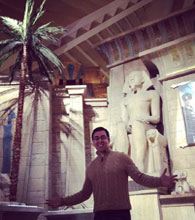
















Great Training, Thanks
You’re welcome, David.
Windows 7 (and I presume windows 8 as well) has the Snipping Tool. Works really well and doesnt require Jing. Made a post this afternoon…. will see if it gets shared. Good idea. Thanks
That’s an awesome video sharing tip, Matthew! I’m off to try it now on my Pinterest account. Thanks again!
Nice tutorial. I started using them while I was watching your video. Great info as always doc.
Thanks for the training – excellent!